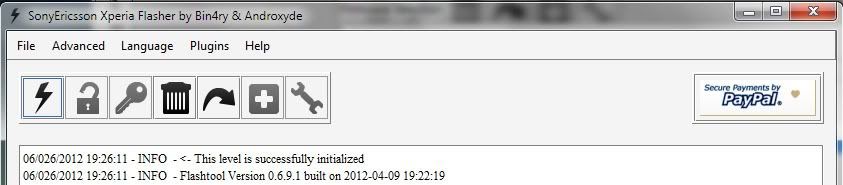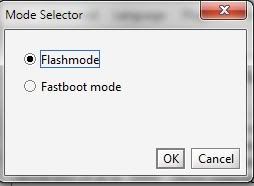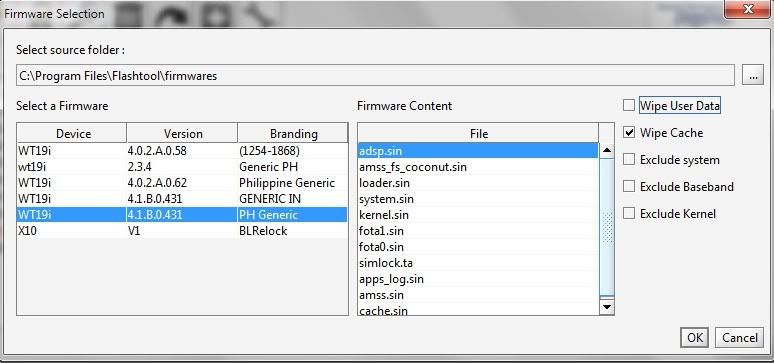Note: This method is based on this thread in XDA: [ROOT+BB+CWM] ICS and non rootable GB build by puppet13th
Don't know what's rooting? Check: Introduction to Android OS (Read first before you tinker with your device)
Don't know what's CWM? Check: What Is ClockworkMod Recovery And How To Use It On Android [Complete Guide]
Don't know what's BusyBox? Check: What Is BusyBox? And Why Do I Need It On My Android?
Requirement:
- Locked/Unlocked Bootloader.(Doesn't matter.)
- Rooted Gingerbread OS (It doesn't matter if you're on build .42/.58/.62. If you don't have a rooted Gingerbread OS follow this downgrade/rooting tutorial for GB. )
- Flashtool (Download from homepage. Mirrors: mediafire | 4shared)
- Flashtool file(*.ftf) for ICS 4.0.4 . Download this:WT19i_4.1.B.0.587_PH Generic(1254-1952).ftf (thanks Wade3)
- Toolkit(Root+CWM+Busybox). Download this: Xperia-ROOT.rev4.zip by puppet13th
Instruction:
[SCREENSHOT]
0. DISABLE Antivirus in computer. Make sure you have atleast 50% battery.
1. Turn ON phone. Enable USB debugging and check Unknown Sources.
2. Connect phone to computer via USB. Skip PC Companion installation prompt.
- Settings>Applications>Unknown Sources
- Settings>Applications>Development>USB debugging
3. Extract Xperia-ROOT.rev4.zip and run 01-local-prop.cmd(this creates /data/local.prop containing "ro.kernel.qemu=1" to enable root shell)
4. Unplug USB cable and turn OFF phone.
5. Copy WT19i_4.1.B.0.587_PH Generic(1254-1952).ftf in Local Disk>Program Files>Flashtool>firmwares
6. Open flashtool. Run it as administrator. (Right click>run as admin)
7. Turn ON phone and connect it to computer again. Skip PC Companion installation pop-up.
- Flashtool
This image has been resized. Click this bar to view the full image. The original image is sized 842x184. - Click the flash icon
- Select Flashmode in pop-up and hit OK.
- Select WT19i_4.1.B.0.587_PH Generic and UNCHECK Wipe User Data. Hit Ok.
**NOTE:Screenshot is showing the old WT19i_4.1.B.0.431 firmware. Just ignore that one and follow the procedure.
This image has been resized. Click this bar to view the full image. The original image is sized 773x362. - While phone is still turned OFF, hold volume down while connecting phone to computer to enter flashmode.
- Flashing will start. Wait until flashing is finished and then disconnect your phone from computer. Close flashtool.
8. Open Xperia-ROOT.rev4 folder and run 02-push-root-files.cmd(this pushes SU Binary and installs Superuser.apk, Stericson Busybox 1.20.1 and nAa CWM Recovery 5.0.2.7 )
9. Your phone will automatically reboot.
10. Check if SuperUser.apk is installed. Check if you can enter CWM (Turn On phone+VOL DOWN). DONE!


Note: Superuser app is installed.
i just wanna SHARE this...this thread/post is not MINE..!